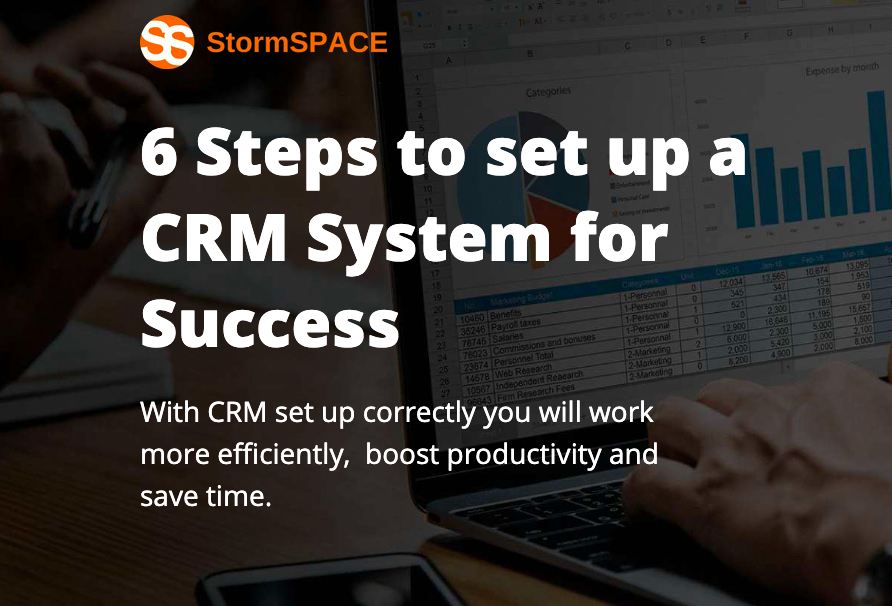7 Features to Boost Your Business

In our current digital landscape, effective prospecting resources are perhaps the single most significant component that will optimise your business presence.
In a sentence, LinkedIn’s Sales Navigator references a super-safe, cloud-based, intelligent, social selling, and relationship-building software tool. It is a robust vehicle that you can depend on. Never again will you miss leads or customer interest.
Timing in sales is everything. You may have great content, be following key influencers, and have a watchful eye on a growing network of the right connections. But if your timing is out your funnelling process will miss its mark.
As pointed out by the Digital Marketing Institute, Sales Navigator users have seen great results such as:
· Being 51% more likely to achieve quota
· Creating 45% more opportunities
· Being 80% more productive
LinkedIn, now numbering some 722 million, would not be here if they and their premium services such as Sales Navigator, were not one of the most powerful professional network platforms of all time.
How would this tool benefit your business?
Do you Need Sales Navigator? 3 reasons you absolutely do.
- Close more deals
Your LinkedIn Sales Navigator is one of the best ways to close more deals. It’s built using LinkedIn’s data on 700M+ members, so you can harness this information and use it in your search for prospects with features like Advanced Lead & Company Search, Lead Recommendations & Inmails. Plus get access to detailed company profiles that give insights about companies. With all the information available you can have 250% more connections and have 7% higher win rates.
- Bigger deals
Sourcing deals through Sales Navigator not only leads to about an 18% increase in pipeline but also up to a 33% lift on average deal size. Why? By giving you the ability to collaborate with your team, which can show any existing connections that exist between you and a prospect. More information – better deals.
- Build better relationships
Real-time sales updates that alert you to any changes in your network, that are of particular interest or importance to you as they happen. You can then log the information into your CRM with our one click sync, get insights on companies or people as they happen, add notes and tags to leads/accounts so all of this is centralized for easy viewing later on.
Sales Navigator is only worth it if you actually know how to use it and you use it well. There are a whole lot of awesome-to-have features that help you keep track of your efforts and improve your CRM (Customer Relation Management).
Finding the right prospects and achieving more sales is all about keeping in touch with people to build meaningful relationships and Sales Navigator is your fast-forward tool to get you there.
Life Before Sales Navigator
Presuming that you’re familiar with LinkedIn’s lead generation tool for starters, you’ll know at least three things about your target market or audience, for example, their:
1. Role type
2. Geography
3. Sector
What you perhaps didn’t know is that without Sales Navigator, your ceiling was pretty much set for you. You are restricted in how deep you can search and the number of people to whom you have access. So, when you’re ready for the next step, Sales Navigator awaits.
Life After Sales Navigator
Once you have Sales Navigator, your business will never look back. You will wonder why you didn’t purchase it sooner – oh yes, did we mention there is a cost? You already know by the foregoing stats, that 722 million LinkedIn users wouldn’t be wasting precious resources, so let’s agree that its power makes it priceless. Besides, there is a 30-day free trial, so nothing to lose.
7 Fabulous Sales Navigator Features
1. Advanced Search
With over 20 filters, your sales reps don’t waste a moment obtaining accurate, critical data using keywords, geography, title, and company fields. The extra information available to them covers filters like company size and turnover, which is just the beginning of your journey to tapping into the other filters.
Sales Navigator provides connection templates for you to use in response to what your searches reveal. Regular searches allow you to find groups, Sales Navigators allow you to reach people in those groups. Say no more!
2. Posts from Saved Leads
Sales Navigator is not only going to save your leads (Maximum of 10,000), it will feed you updated information about your leads; which leads viewed your profile, which of them have changed job, and which of them actively posted. This feature is easy to access and you can confidently engage in the most effective way with the right potential.
3. Custom Lead Lists
From here you organise yourself and your workflow via your teammates or contacts. It is where you manage your outreach from a single dashboard.
Once your search has generated a list, you apply the ‘filter your lead’ search, which narrows down the groups of people who have engaged with content related to growth, for example, upon which you can pop out a mail inviting them to look out for your upcoming content on growth-hacking that will assist them in their outreach.
Add notes onto the list to keep track of engagement with that specific lead.
4. Saved Searches
On the far right of the search bar on Sales Navigator is an awesome feature that will save you bags of time. Think of how many times you type the exact same terms or info into different searches. Not anymore! Now you can save your searches and just pick up where you left off.
This tool saves 15 lead searches and 15 account searches.
Now you are prospecting leads from extremely targeted and focused searches, building your database as you go.
5. Last 30 Days View
This marvellous and quite honestly, priceless information appears on a scrolling bar while you’re creating or looking at your lists of contacts or using your search filters.
The fact is that this is the only social selling tool that in essence, builds you a lead list, that filters which prospective customers have been active on LinkedIn in the past month.
Talk about target marketing!
If they aren’t active on the platform then they are probably not the right people to try and engage with. This feature really saves you loads of time and effort.
6. Sync contacts and Connect to your CRM
Track leads and sales with auto sync and the Sales Navigator Enterprise plan. This system can save your data automatically so no information is lost during transition periods. Another great feature is ROI Reporting for Salesforce and Microsoft Dynamics 365 Sales.
Now you are not only tracking information but it is all connected and can integrate with your existing CRM system.
Data is power after all.
7. Smart Links
While not exclusive to Sales Navigator, they wouldn’t be without it. It means that your recipients do not have to download anything to see your content before the system captures them for you. Smart links enable you to track who has just looked.
In Summary
Sales Navigator is without question, a very powerful tool to create optimum results for your business. Join the other best-in-class pros already using it as a key component of a multi-pronged approach to building meaningful relationships with Sales Navigator’s unique, criterion-based, future-forward protocols.
We, at StormSPACE, understand what’s going on out there in the digital landscape, and we know exactly how this incredible tech can help you.
If you’re daunted in any way, we totally understand and are only too happy to help you see how Sales Navigator will beneficially change the way you do business. Get in touch today.